Wahoo ELEMNT Update 2018.
Here is my quick guide to using the ELEMNT with Di2 Wi-Fi and a 4iiii cranked base powermeter.
Having owned a Wahoo ELEMNT since 2017, I have learnt so much more about the information that can be displayed. In April this year, I picked up a new bike, loaded with wi-fi enabled features such as Di2 and a Powermeter.
With the ability to customise up to 10 screens to be used on your ELEMNT, knowing exactly what metrics you need on each screen can take weeks or months to figure out.
I have an iPhone, so I use the ELEMNT app to sync my data pages.
There are always 2 metrics I have on every screen (other than the VITALS screen) that is Speed and Current Gear. Going through page by page, here is what I have found are the most beneficial metrics for my riding and training. You can customise the name of these pages too.
 Grade is there because from time to time, I want to know how steep this current section of road is. The climbing screen is one of the included screens with the ELEMNT which also gives you this little graph at the bottom.
Grade is there because from time to time, I want to know how steep this current section of road is. The climbing screen is one of the included screens with the ELEMNT which also gives you this little graph at the bottom.
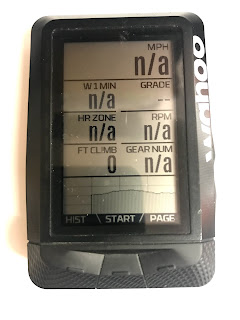
On this screen I have also added Heart Rate Zone, this helps me pace the longer climbs against my W1Min Power. We all know when we have a little bit left in the tank, but being so close to limit isn't always good for you and being able to rein it back in and take a check, really benefits my training and knowing what I can and shouldn't be doing as it is normally the climbing aspect where my body shuts down.
Again, RPM is needed on a climbing page to help you pace yourself.
Page 3, I call my VITALS screen. A quick glimpse where Speed and Current Gear aren't needed as this screen is literally just a quick view of averages.
Normalized Power, is measuring a much more variable workout. So where there are more short climbing intervals in a training ride would put more stress on the body than if you are doing 2 or 3 flatter intervals. On standard rides, NP and Average Power are often very similar, but on harder training days, there can be much more of a difference.
Average Speed and Max Speed again, just two things I like knowing. My average speed on a flat route has increased from 16mph to 19mph since getting the new bike and knowing that I am improving and getting faster always gives a little boost.
Temperature and Clock are just as a reference point if I am asked (like I was in London last week) A quick glance at the screen and everything is there.
The Power Zones Graph lets me take a quick insight in to whether my training or ride has been on target to the specific power zones that I was set.
On to page 4. Lap vs Power
Used when I am training with VO2 Maximum, this Lap vs Power screen gives me all of the information I need to know. Again, Speed and Current Gear are there as I will spend most of my ride using this screen.
I am able to measure my previous lap metrics with my current lap so that I can see if I am improving or not. It is a great screen when not on a specific training plan. When on a training plan, the ELEMNT provides a screen that can be modified, but is only shown when on that plan. As below.
Here, the ELEMNT gives us a Target Wattage, this is your average watts between two specific figures that (when using Training Peak Premium) you can create your training plan within these parameters.
You can see below that Training Peaks shows the same graph that your ELEMNT displays.
Creating a work out with Training Peaks can be time consuming, but if you want to create the same routine on a rolling 3/4 week plan, then you can copy and paste each plan to the calendar. Each time you can adjust the length of the intervals or change the target power to make sure that your training is paying off.
Here is my quick guide to using the ELEMNT with Di2 Wi-Fi and a 4iiii cranked base powermeter.
Having owned a Wahoo ELEMNT since 2017, I have learnt so much more about the information that can be displayed. In April this year, I picked up a new bike, loaded with wi-fi enabled features such as Di2 and a Powermeter.
With the ability to customise up to 10 screens to be used on your ELEMNT, knowing exactly what metrics you need on each screen can take weeks or months to figure out.
I have an iPhone, so I use the ELEMNT app to sync my data pages.
 |
The first page when you connect your ELEMNT looks something like this.
|
Main Screen - This is the page where you are going to spend most of your time when on a ride.
At the top, I always have Speed, this is my go to metric. I love knowing how fast I am going and being able to see speed at the top at a glance, knowing it is always in the same place helps.
Next is Ride and Total Time, Miles and Clock. - These all go together in my mind. Knowing how long I have been on the bike for over a certain distance (just below) and measuring against previous known rides with my total time, all of which are fairly standard metrics to display next to the time of day.
(Making sure I have done the miles and can get home before the bell rings)
Again, measuring Feet Climbed and Average Watts, allows me to judge whether my ride has been productive against the way I am feeling, I know that if I choose the correct route, whether I can or should do any more hill climbs or flat work. It just works for me.
The next 4 metrics again, group together. Watts 5 Seconds, Power Zone, Cadence (RPM) and Gear Number. Since having a Powermeter, I have been better at spinning and using the specific training plans that Spokd has set me.
Knowing that when in gear 1-6 I can do 110 RPM with a watt output of around 125-138.
As well as this screen, the left hand LEDs are also useful and I have these set on Heart Rate on a normal ride and Power Zone on a training ride. It can be quickly changed when you press the power button on the left hand side of the ELEMNT.
On my second screen, Climbing, I have the following metrics.
Again, Speed and Current Gear are there at the top and the bottom. Always in the same place. By holding your finger on the 3 lines, you can move the metrics up and down and when you do this, they live change on the ELEMNT device at the same time (a very neat feature).
On this page, I have gone for 1 Min Average Power as we all know, most climbs that you want to measure your improvements against, is going to be more than a minute long, so being able to see if you are pushing yourself or whether you are not doing as well as normal, the W1Min Power is a good metric to show on this screen.
 Grade is there because from time to time, I want to know how steep this current section of road is. The climbing screen is one of the included screens with the ELEMNT which also gives you this little graph at the bottom.
Grade is there because from time to time, I want to know how steep this current section of road is. The climbing screen is one of the included screens with the ELEMNT which also gives you this little graph at the bottom.
When on a ride, a little line plots your previous descents and ascents from left to right.
When on a Route (set from the Mapping page) the line is automatically plotted across the whole screen, so you can see exactly what is coming up over the next 50 miles or depending how long your route is or how far you are zoomed in/out.
When on a Route (set from the Mapping page) the line is automatically plotted across the whole screen, so you can see exactly what is coming up over the next 50 miles or depending how long your route is or how far you are zoomed in/out.
Here is a planned route showing zoomed out and zoomed in from my trip to London last week.
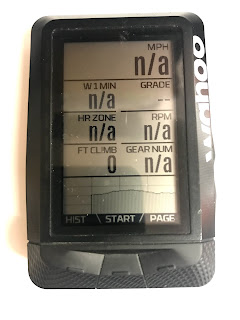
On this screen I have also added Heart Rate Zone, this helps me pace the longer climbs against my W1Min Power. We all know when we have a little bit left in the tank, but being so close to limit isn't always good for you and being able to rein it back in and take a check, really benefits my training and knowing what I can and shouldn't be doing as it is normally the climbing aspect where my body shuts down.
Again, RPM is needed on a climbing page to help you pace yourself.
Page 3, I call my VITALS screen. A quick glimpse where Speed and Current Gear aren't needed as this screen is literally just a quick view of averages.
Normalized Power, is measuring a much more variable workout. So where there are more short climbing intervals in a training ride would put more stress on the body than if you are doing 2 or 3 flatter intervals. On standard rides, NP and Average Power are often very similar, but on harder training days, there can be much more of a difference.
Average Speed and Max Speed again, just two things I like knowing. My average speed on a flat route has increased from 16mph to 19mph since getting the new bike and knowing that I am improving and getting faster always gives a little boost.
Temperature and Clock are just as a reference point if I am asked (like I was in London last week) A quick glance at the screen and everything is there.
The Power Zones Graph lets me take a quick insight in to whether my training or ride has been on target to the specific power zones that I was set.
On to page 4. Lap vs Power
Used when I am training with VO2 Maximum, this Lap vs Power screen gives me all of the information I need to know. Again, Speed and Current Gear are there as I will spend most of my ride using this screen.
I am able to measure my previous lap metrics with my current lap so that I can see if I am improving or not. It is a great screen when not on a specific training plan. When on a training plan, the ELEMNT provides a screen that can be modified, but is only shown when on that plan. As below.
Here, the ELEMNT gives us a Target Wattage, this is your average watts between two specific figures that (when using Training Peak Premium) you can create your training plan within these parameters.
You can see below that Training Peaks shows the same graph that your ELEMNT displays.
Creating a work out with Training Peaks can be time consuming, but if you want to create the same routine on a rolling 3/4 week plan, then you can copy and paste each plan to the calendar. Each time you can adjust the length of the intervals or change the target power to make sure that your training is paying off.
On this screen then, we have Target Power, Watts 5 Seconds, RPM, Power Zone, Power Zone Graph and Interval Countdown. I have chosen Watts 5 Second because 3 seconds seems to be too all over the place and W20 Sec is too far behind.
(Not sure why Wahoo left out a W10 second power)
I am slowly getting use to bring my watts closer together which I guess will happen with more consistent training and being set targets.
Whilst on a 'Planned Workout' as Wahoo call it, it counts down from the last 10 seconds of an interval and tells you what to expect from the next interval. Again, if you get this right on Training Peaks, it'll be much easier to always be in the zone when training. I made a few changes to the descriptions on TP. Default settings on TP just says EASY etc, I changed these to say eg 14 Min @ 160W - that way I know exactly what to do from the start.
The Map Page:
When reading reviews of the ELEMNT people have said that the ELEMNT's maps are not as good as other brands because they are black and white. Well, who needs to know the colour of the road? On this page, you can zoom in/out, giving you a very close route view or a full view of your route for the next 10 miles. The display as per all the others is customisable and allows you to choose up to 4 additional metrics.
I have Speed and Current Gear as standard, then Grade and Average Watts. Some people may prefer to see Watts per Kilo (w/kg) but I still haven't got my head around this concept yet.
All in all, the ELEMNT and the app interface as really great to use. Intuitive and quick, the options that can be displayed on each screen are really customisable and allow the rider to see more or less of what they want.
The zoom in/out feature is really handy, when sometimes you just want to ride, it allows you to simply zoom in just on your Speed and forget about everything else.
In the app, you can create more pages and just switch them on or off using the toggle switch, so you can create certain pages for say a long ride where only time and distance maybe all you want to see. With so many personal options and settings available why on earth would you discount the ELEMNT for the sake of a black and white map?
One of the main reasons I purchased the ELEMNT was the battery life.
A claim that Wahoo made was that it lasts up 16 hours. Now, I have not yet tested this to the absolute max. However, using the ANT+ connectivity the battery time is reduced. On my Chase the Sun ride I was able to still complete 10 hours of riding with all of my ANT+ products connected. I then chickened out and plugged in the battery back-up, something that is great with the ELEMNT is the ability to plug in and still use. The ELEMNT also has a backlight, again, this will drawer on more battery use. During the summer, the light isn't really required because the screen is fairly well viewed in low light so it's very rare during this period that I have the light on.
Strava Segments: this is one thing that I am still getting used to. Being a Premium Strava member, the Strava segments connection is again, very clever. Giving you plenty of warning to the start of a Segment and the end. However, if you ride on a segment, but don't necessarily want to compete, you can skip to your previous page that you were on, however, there is a box at the bottom of the screen that still pops up telling you that you are still on the segment and are so many seconds behind or ahead. This can get a little off putting when in a planned workout. Have no fear, the ELEMNT allows you (using the app) to turn Strava Segments on/off when completing a Planned Workout.
All in all, I am still really impressed with the ELEMNT and all of its features. Especially now that I have started using TP for creating training plans and setting goals.
So, there we have it, I hope this has helped the current and hopefully new #Wahooligan users to experience some of my personal settings to help them understand that it isn't all about colour map displays, but the ease and use of the ELEMNT.
*Some of these settings may also apply to the ELEMNT Bolt but I do not have one and can't say for certain that everything will be the same.
If you are interested and want to buy one, please click on my link below.
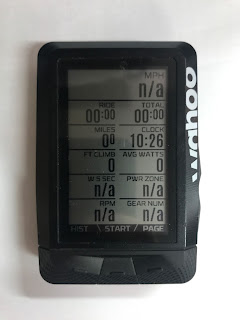











Comments
Post a Comment